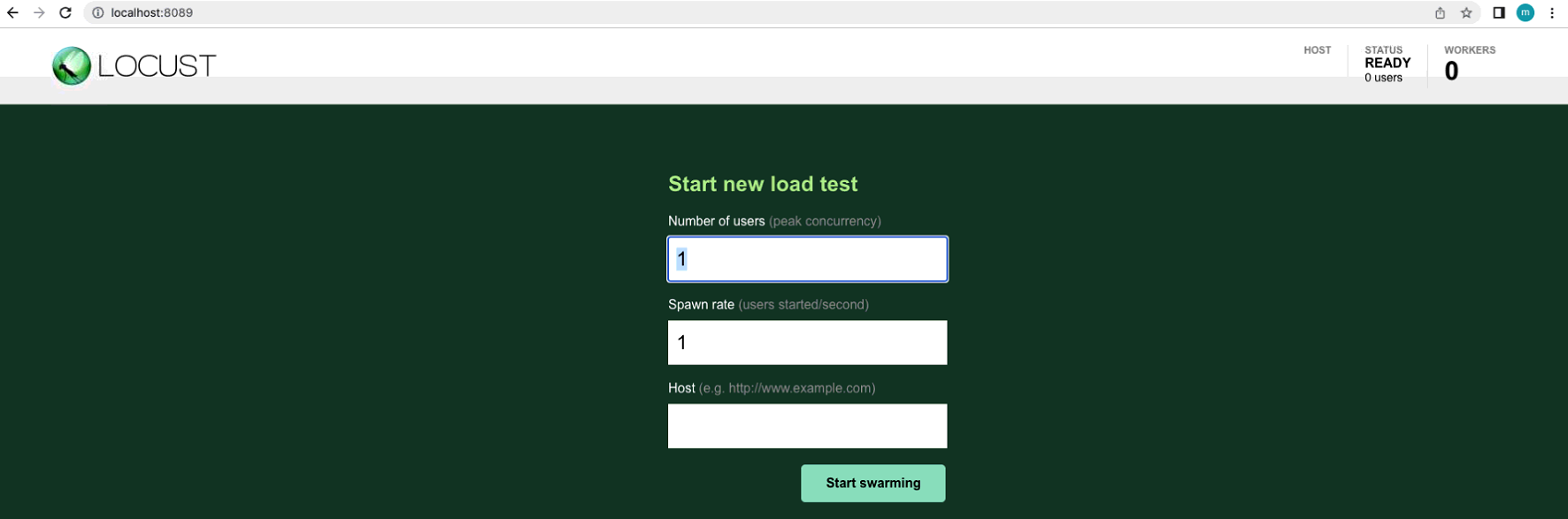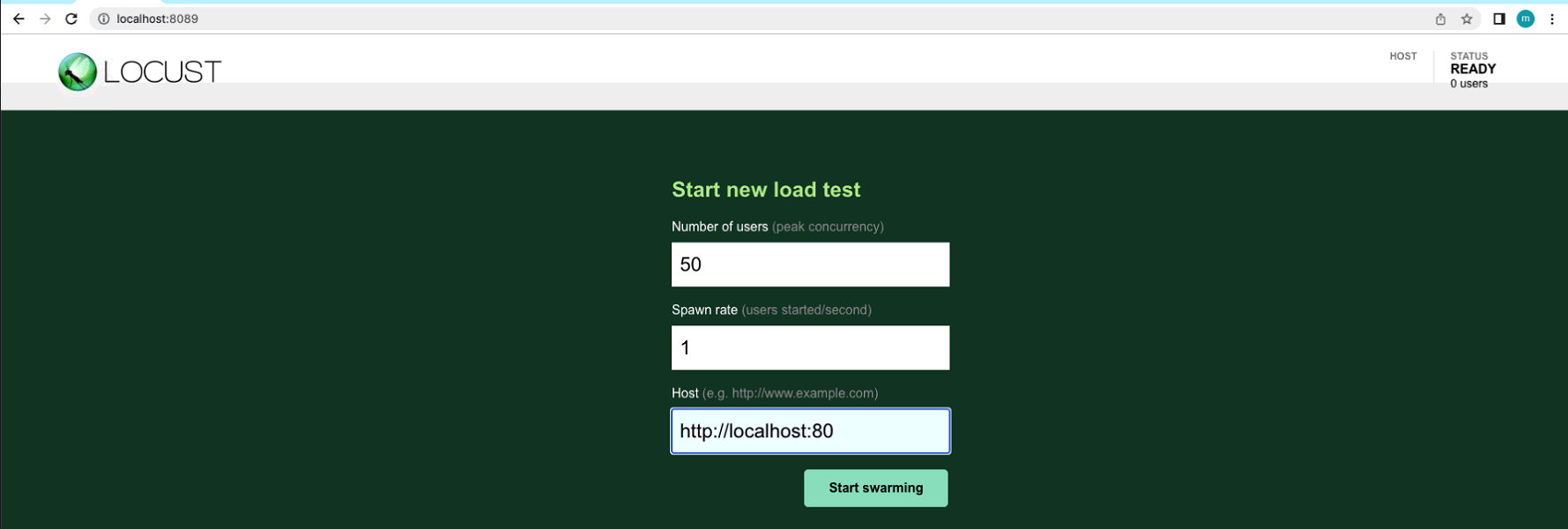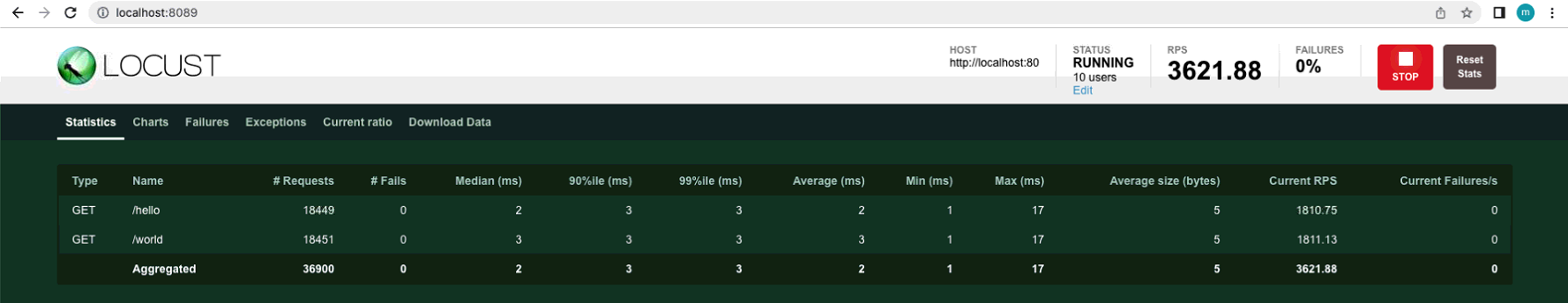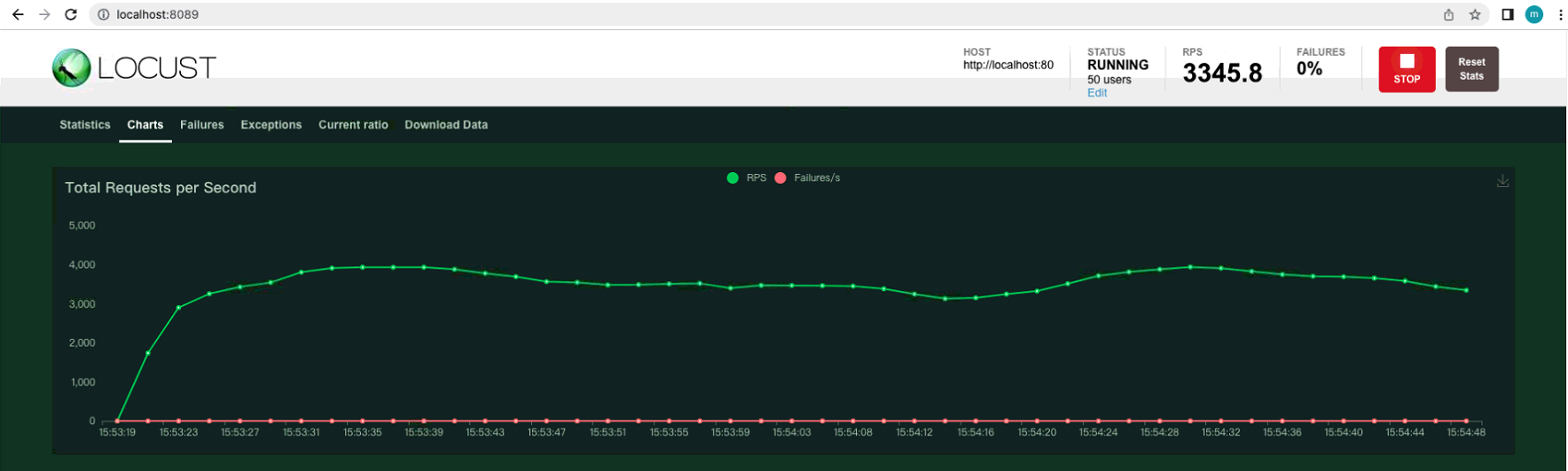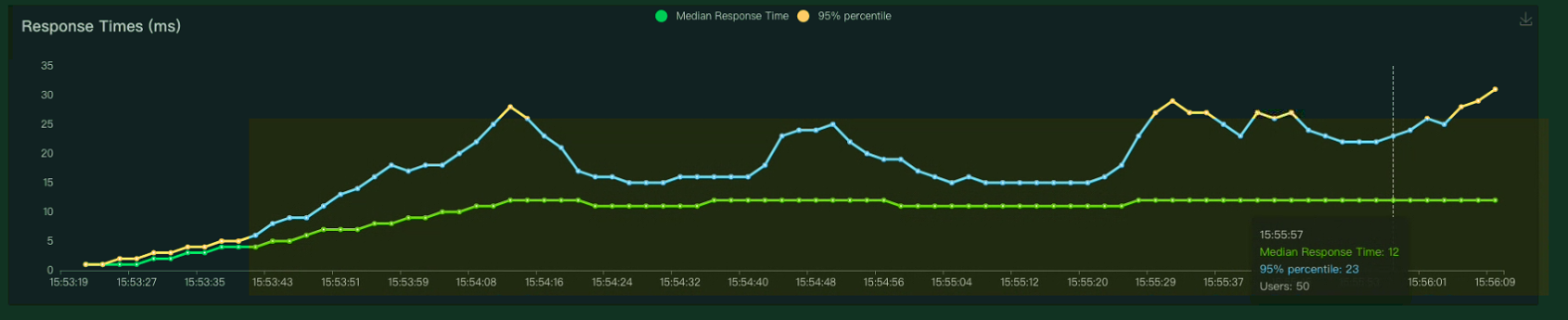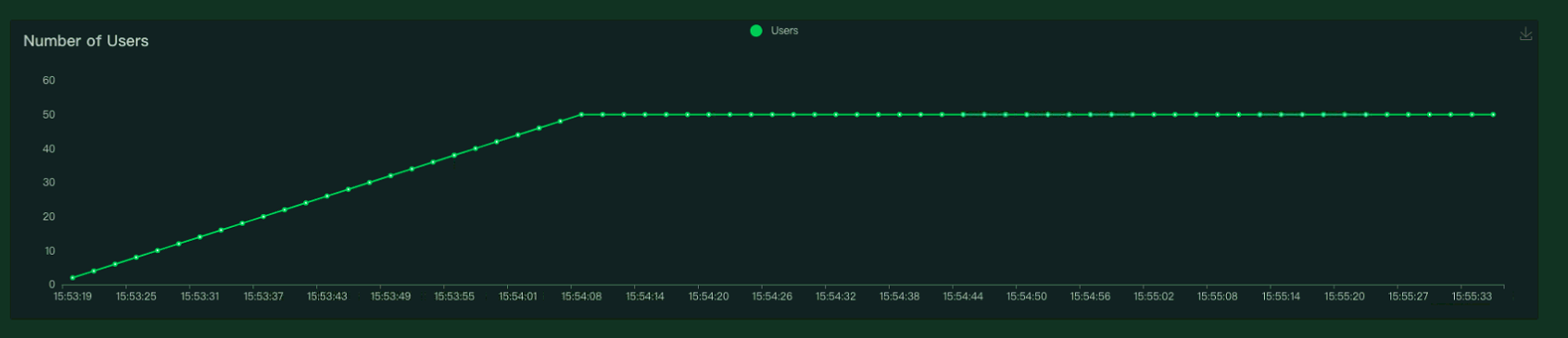上一篇(传送门)介绍了测试平台 locust + boomer 的环境搭建,以及运行http压测用例,观测性能指数、图表。这篇接上篇,继续讲go boomer如何实现。
setup
Install the master branch
$ go get github.com/myzhan/boomer
Install a tagged version that works with locust 1.6.0
$ go get github.com/myzhan/boomer@v1.6.0
install gomq
$ go get -u github.com/zeromq/gomq
quick start
run master
创建python文件 workspace/dummy.py
from locust import Locust, TaskSet, task
class MyTaskSet(TaskSet):
@task(20)
def hello(self):
pass
class Dummy(Locust):
task_set = MyTaskSet
运行:
$ locust –master -f dummy.py output:
$locust.main: Starting web interface at http://0.0.0.0:8089 (accepting connections from all network interfaces)
$locust.main: Starting Locust 2.9.1.dev23
run slave
创建go文件 workspace/main.go
package main
import(
"fmt"
"io/ioutil"
"net/http"
"time"
"github.com/myzhan/boomer"
)
func helloTask() {
start := time.Now()
err := HttpGet("hello")
elapsed := time.Since(start)
if err != nil {
boomer.RecordFailure("http", "world", elapsed.Nanoseconds()/int64(time.Millisecond), err.Error())
return
}
/* Report your test result as a success, if you write it in locust, it will looks like this events.request_success.fire(request_type="http", name="world", response_time=100, response_length=10) */
boomer.RecordSuccess("http", "world", elapsed.Nanoseconds()/int64(time.Millisecond), int64(10))
}
func worldTask() {
start := time.Now()
err := HttpGet("world")
elapsed := time.Since(start)
if err != nil {
boomer.RecordFailure("udp", "world", elapsed.Nanoseconds()/int64(time.Millisecond), err.Error())
return
}
/* Report your test result as a failure, if you write it in locust, it will looks like this events.request_failure.fire(request_type="udp", name="hello", response_time=100, exception=Exception("udp error")) */
boomer.RecordSuccess("udp", "world", elapsed.Nanoseconds()/int64(time.Millisecond), int64(10))
}
func main() {
task1 := &boomer.Task{
// 同时跑多个 tasks 的时候,Weight 字段用于分配 goroutines
Weight: 10,
Fn: helloTask,
}
task2 := &boomer.Task{
Weight: 10,
Fn: worldTask,
}
// 连接到 master,等待页面上下发指令,支持多个 Task
boomer.Run(task1, task2)
}
func HttpGet(path string) error {
url := fmt.Sprintf("http://localhost:8090/%s", path)
method := "GET"
client := &http.Client{}
req, err := http.NewRequest(method, url, nil)
if err != nil {
fmt.Println(err)
return err
}
res, err := client.Do(req)
if err != nil {
fmt.Println(err)
return err
}
defer res.Body.Close()
body, err := ioutil.ReadAll(res.Body)
if err != nil {
fmt.Println(err)
return err
}
fmt.Println(string(body))
return nil
}
go run main.go
output
$ Boomer is built with gomq support.
$ Boomer is connected to master(tcp://127.0.0.1:5557) press Ctrl+c to quit.
说明启动slave成功,查看是否连接上master
$ locust.runners: Client 'crazyMac.local_axxbyy123456' reported as ready. Currently 1 clients ready to swarm.
说明已经连接上master 。
testing
启动测试,output
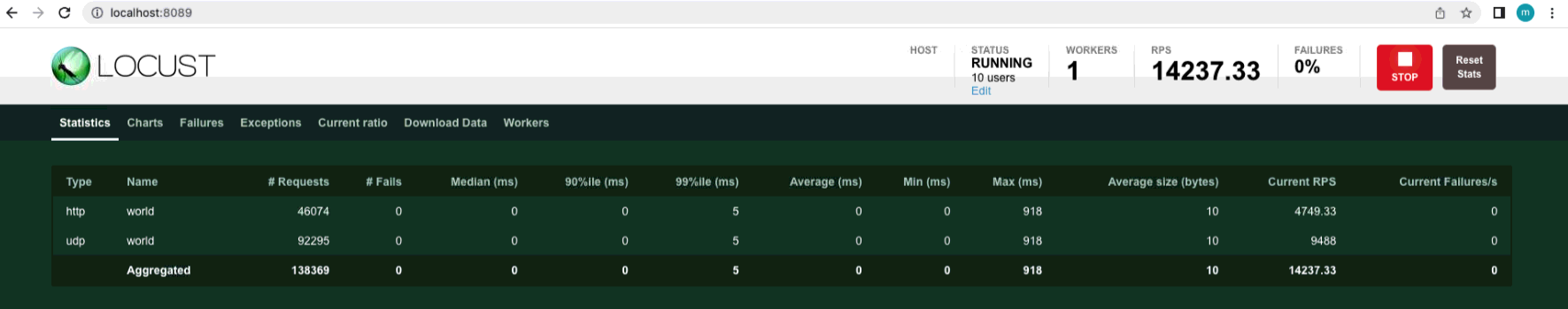
succeed
小结
本文主要介绍了如何利用go boomer 实现locust的通讯协议,以及使用boomer实现一个上一篇的http压测例子。
reference
- Locust Website: locust.io
- Locust Documentation: docs.locust.io
- Boomer Documentation: boomer.readthedocs.io
- Examples : https://github.com/myzhan/boomer/blob/master/_examples/default/main.go
- Dummy.py : https://www.cnblogs.com/Detector/p/11469233.html